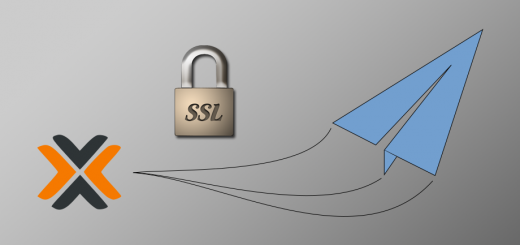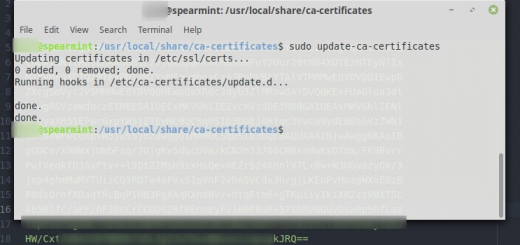How to boot Windows Server 2012 in 15 Seconds
I’m in the middle of a server upgrade for a client. On this new server we’re using Proxmox as the bare metal hypervisor. More details on setup could come later if there’s interest; but for now, I was so impressed with this one detail and just wanted to share it, for anyone who may be wondering whether or not Proxmox exhibits good performance as a hypervisor. (Spoiler alert: it does!) I set up a VM for Windows Server 2012 and was amazed how fast Proxmox boots it up. I don’t have Windows Server bare metal bootup times on this particular server to compare with, but I wouldn’t be surprised we’re running faster than we would on bare metal.
Seeing Is Believing
See it for yourself below! Note that in the first boot shown here, the stopwatch gets to 25 seconds. This is because the timer included the BIOS POST time, and I fumbled around to get my password entered. The second boot after the restart was more streamlined (watch til the end).
So there you have it — Windows Server up and running in 15 seconds! Obviously, good IO is needed to achieve this. For those who are interested, here’s a summary of hardware used:
The Hardware Configuration
Server: Dell Poweredge T430
CPU: Single socket Intel(R) Xeon(R) CPU E5-2630 v4 @ 2.20GHz
RAM: 32 GB
OS hard drives: Two Samsung 850 Evo PRO 256GB SSD’s in RAID 1. RAID managed by the Perc H710 controller. (Proxmox installed on these)
Storage hard drives: 3X Western Digital 6TB Gold drives; ZFS file system in RAIDZ1. Proxmox manages these directly for ZFS; the H710 is running these in passthrough mode. The Windows VM’s virtual hard disk file is stored here.